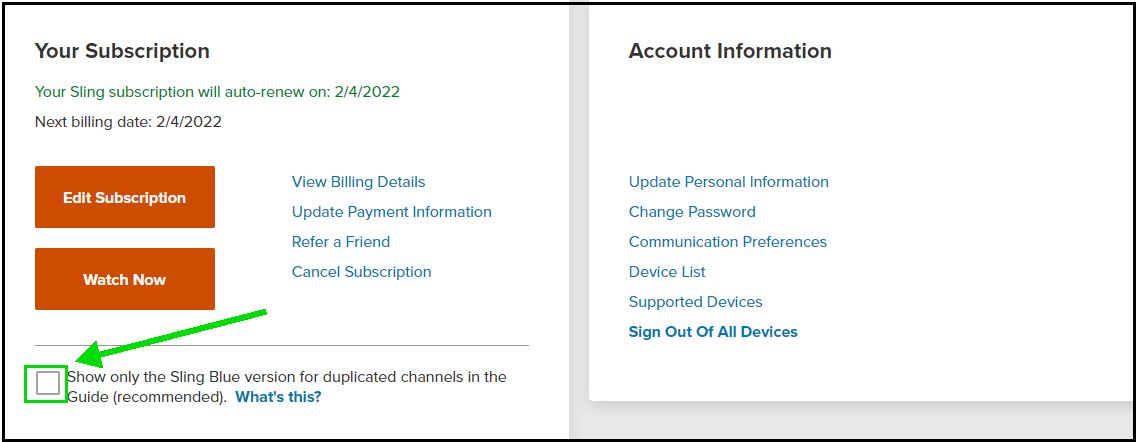Hiding & Showing Duplicate Channels
If you currently subscribe to Sling Orange + Sling Blue, you may notice duplicate channels appearing in your guide. This is because select channels are offered in both services.
When Sling Orange (single-stream) and Sling Blue (multi-stream) are purchased together, equivalent channels from both services appear in your programming guide.
Hide or show alternate channels by logging in to your My Account page.
Once signed in, check the box shown in the image below. Checking this box will hide channel duplication in your guide. Unchecking the box will display duplicate channels again.
Have questions about how to stream on more than one device?
Not finding what you're after?
- Our Chatbot can solve many problems 24/7. Click the Chat icon on your screen to begin.
- Visit our Troubleshooting & Technical Issues page to find answers to FAQs and solutions to common problems.
- For even more comprehensive viewing guides and sports schedules head over to sling.com/whatson.